Master Your CRM: The Ultimate Salesforce Health Plan for 2025
Salesforce Health Cloud has become an effective healthcare CRM platform, seamlessly integrating patient data while enhancing care team collaboration,...
4 min read
 Jimmy Pomella
:
Oct 16, 2024 3:36:48 PM
Jimmy Pomella
:
Oct 16, 2024 3:36:48 PM
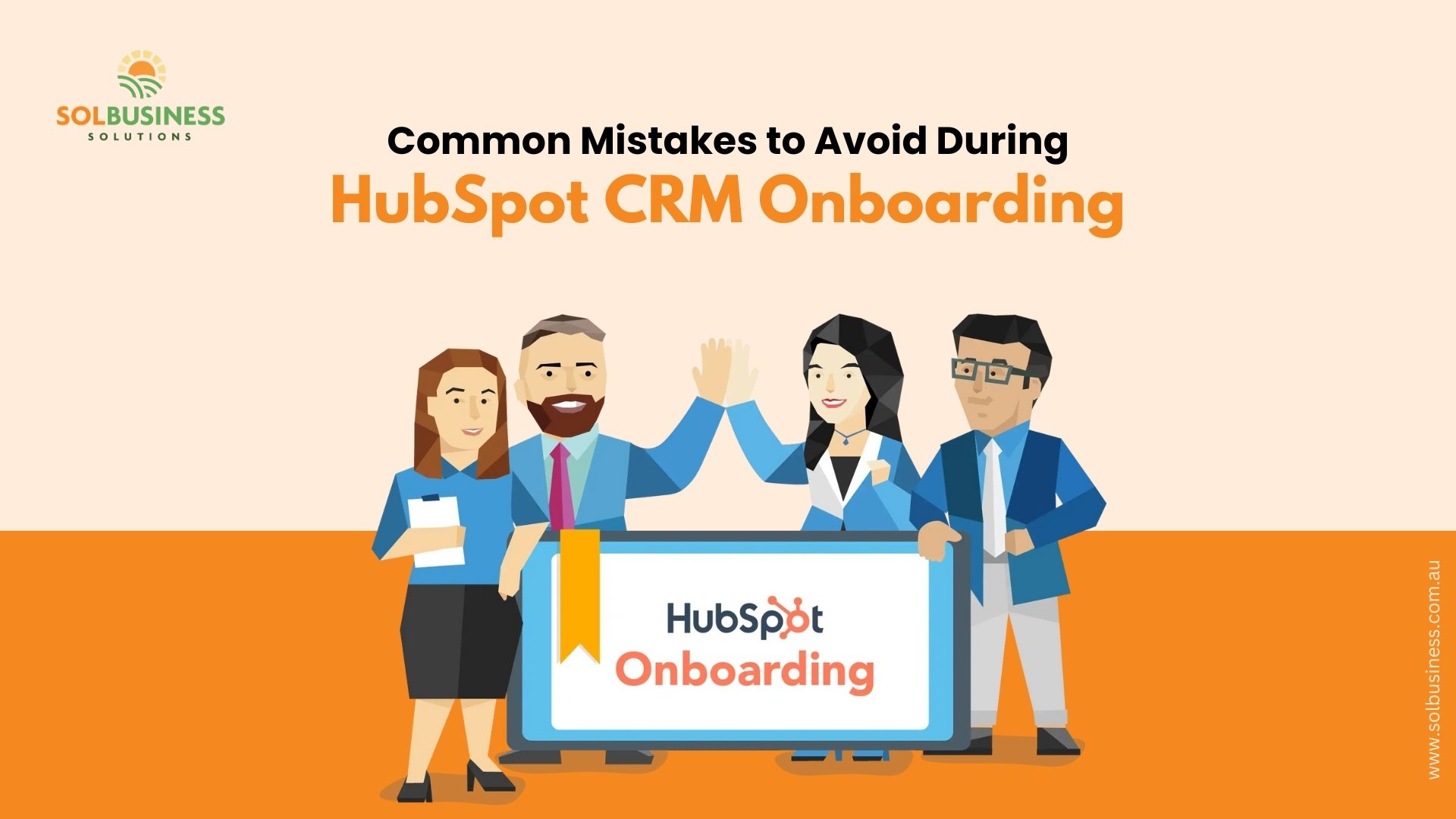
A successful hubspot crm onboarding process sets you up for success. For example, when done HubSpot CRM OnboardingHubSpot CRM Onboarding Correctly, a HubSpot implementation helps you to create a solid basis on which your team can fully utilize HubSpot's powerful CRM equipment to support you in realizing your business goals.
However, hurrying through the onboarding process could result in confusion, lost opportunities, and a CRM that falls short of expectations. To help you navigate the onboarding process easily, here are some common mistakes mentioned that companies make and tips to avoid them.
One of the most common blunders companies make is failing to give their employees the right training during HubSpot CRM onboarding. In spite of its very simple appearance, the CRM boasts an extensive and advanced feature set. Assuming users will learn how to utilize the platform on their own without help leads to confusion and inefficiency.
How to Avoid:
Complete training sessions are essential during the onboarding process. HubSpot offers tutorials and training programs, but you can also design tailor-made sessions to suit your teams' particular needs. It is essential to ensure everyone is familiar with the platform's core features, such as touch control, deal monitoring, and reporting equipment.
Importing poor or unorganized data is a major error during onboarding. This can include duplicate entries, incomplete records, or irrelevant data, which can clog up your system and make it more difficult for customers to find applicable information.
How to Avoid:
Before uploading any information into HubSpot, thoroughly clean your existing databases. Remove duplicates, standardize record formats, and include all applicable records. Taking the time to do this may ensure a smooth import process and permit greater usage of the CRM's tools.
Another common mistake is failing to personalize HubSpot to match your business processes. HubSpot CRM includes fields, pipelines, and default settings right out of the box. While some firms may succeed with this, others may need to adjust these components to ensure the CRM meets their specific needs.
How to Avoid:
At some point of HubSpot onboarding, take time to define your workflows, deal stages, and reporting needs. Customize contact properties, deal pipelines, and advertising workflows to align with your business goals. HubSpot allows for excessive customization, so use it to tailor the system for your enterprise.
HubSpot CRM is designed to facilitate collaboration across teams, but many companies fail to fully take advantage of this selection during HubSpot CRM onboarding. Sales, advertising, and customer support teams should all operate collectively in HubSpot, sharing insights and data to enhance the customer experience.
How to Avoid:
Set up a clear method for team collaboration from the beginning. Ensure that income, marketing, and support teams are aligned with goals and CRM utilization. For example, create shared dashboards and reports that offer visibility into each group's overall performance and ensure open lines of communication for smooth handoffs among departments.
HubSpot has various automation tools designed to help corporations save time and scale more effectively. However, many companies fail to implement automation functions during onboarding, resulting in missed opportunities to streamline procedures.
How to Avoid:
Explore HubSpot’s automation skills, including workflow automation, electronic mail sequences, and project assignments. Automating repetitive responsibilities like lead nurturing, follow-up emails, or contact segmentation can free up valuable time for your team to focus on more essential sports. Be certain to configure these functions during onboarding to maximize your efficiency from the start.
Jumping into HubSpot CRM without clear targets is a widespread error. Without described needs, it becomes tough to measure the achievement of the onboarding procedure, which can lead to confusion and underperformance in the long term.
How to Avoid:
Before beginning the HubSpot onboarding process, consult with a CRM partner to understand how to use HubSpot. Whether your focus is increasing sales, enhancing lead technology, or improving customer support, a certified salesforce partner will help direct the CRM integration.
Although HubSpot CRM has powerful reporting features, it's common to set up reviews ineffectively during onboarding. Without accurate feedback, it's difficult to evaluate performance, adjust progress, or make data-driven choices.
How to Avoid:
Take time during the onboarding process to configure the important reviews and dashboards. Identify key metrics you want to tune—whether it's sales pipeline speed, electronic mail engagement, or marketing campaign performance—and create custom reports to monitor them frequently. Consistent reporting will ensure that you have the information you need to drive continuous development.
Finally, onboarding is not a one-time occasion. HubSpot frequently releases updates and new functions, and your team's desires will probably evolve. Neglecting ongoing support and training can lead to underutilization of recent functions and a lower overall CRM effectiveness.
How to Avoid:
Commit to continuous learning and guidance. Schedule regular evaluation of how well the team is using HubSpot and discover any challenges or areas for development. Use HubSpot's customer service, knowledge base, and community boards to stay updated on new features and satisfactory practices.
If you want expert guidance to ensure an easy HubSpot crm onboarding, seek advice from SOL Business Solutions! Our team of certified experts will assist you in personalizing and optimizing your CRM for maximum efficiency. Let's streamline your company strategies and set you up for achievement. Contact us now to get started!
In conclusion, HubSpot CRM onboarding requires careful planning, the right training, and ongoing help from a reliable partner. By avoiding common errors and setting clear objectives, you can maximize the CRM's potential and improve ordinary performance. Continuously studying and adapting will align your team with HubSpot's evolving capabilities.
FAQ’s
Q1: How long does HubSpot CRM onboarding take?
The onboarding method can vary depending on the size of your business and your particular needs. In general, onboarding takes approximately 4-8 weeks. Smaller companies with simple needs may end more quickly, while larger businesses with complicated procedures can also take longer to implement and customize HubSpot.
Q2: Do I require a dedicated HubSpot administrator?
While not mandatory, having a devoted HubSpot administrator is highly useful. This individual can oversee device usage, manipulate user permissions, preserve facts and hygiene, and ensure your CRM gets used to its full capability.
Q3: Can HubSpot CRM integrate with my current equipment?
Yes, HubSpot offers an extensive range of integrations through its App Marketplace, including famous tools like Salesforce, Gmail, Slack, and more. You can also use HubSpot's API to create a custom CRM integration with your existing software structures.

Salesforce Health Cloud has become an effective healthcare CRM platform, seamlessly integrating patient data while enhancing care team collaboration,...

Imagine a world in which every interaction with your clients is smooth, your sales team is always aware of the next excellent step, and your...

HubSpot integrations can supercharge your marketing, sales, and customer service efforts by connecting your tools and creating seamless workflows....

6 min read
HubSpot integrations can supercharge your marketing, sales, and customer service efforts by connecting your tools and creating seamless workflows....

5 min read
The race between multiple businesses has become fierce in today's highly competitive market. To stay ahead, marketing and sales teams explore every...

5 min read
Today's marketers effortlessly maintain their business operations techniques with different kinds of tools. However, managing data access—moving...